Deeper Connections with Every Customer
Your AI co-pilot will help craft the perfect message every time.
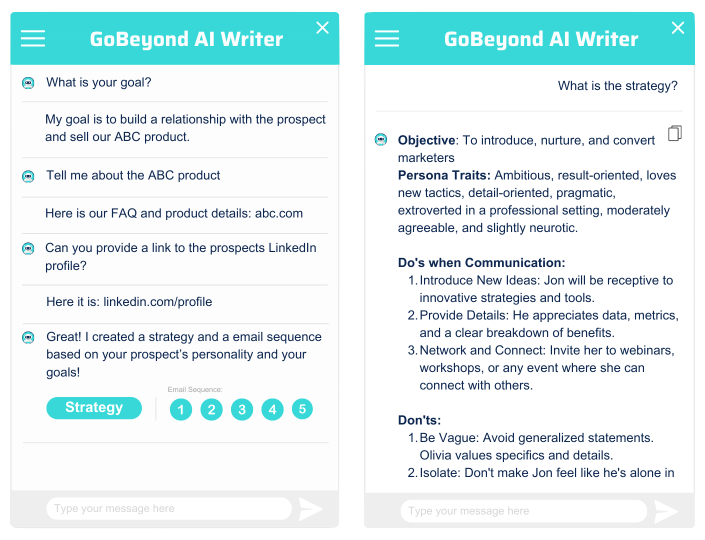
AI Personalization for High Value Customers
Your AI co-pilot will help craft the perfect message every time.
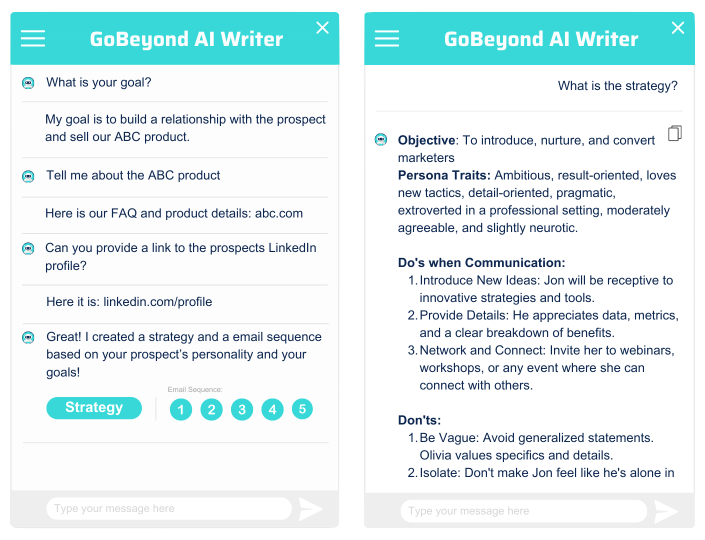
How it Works
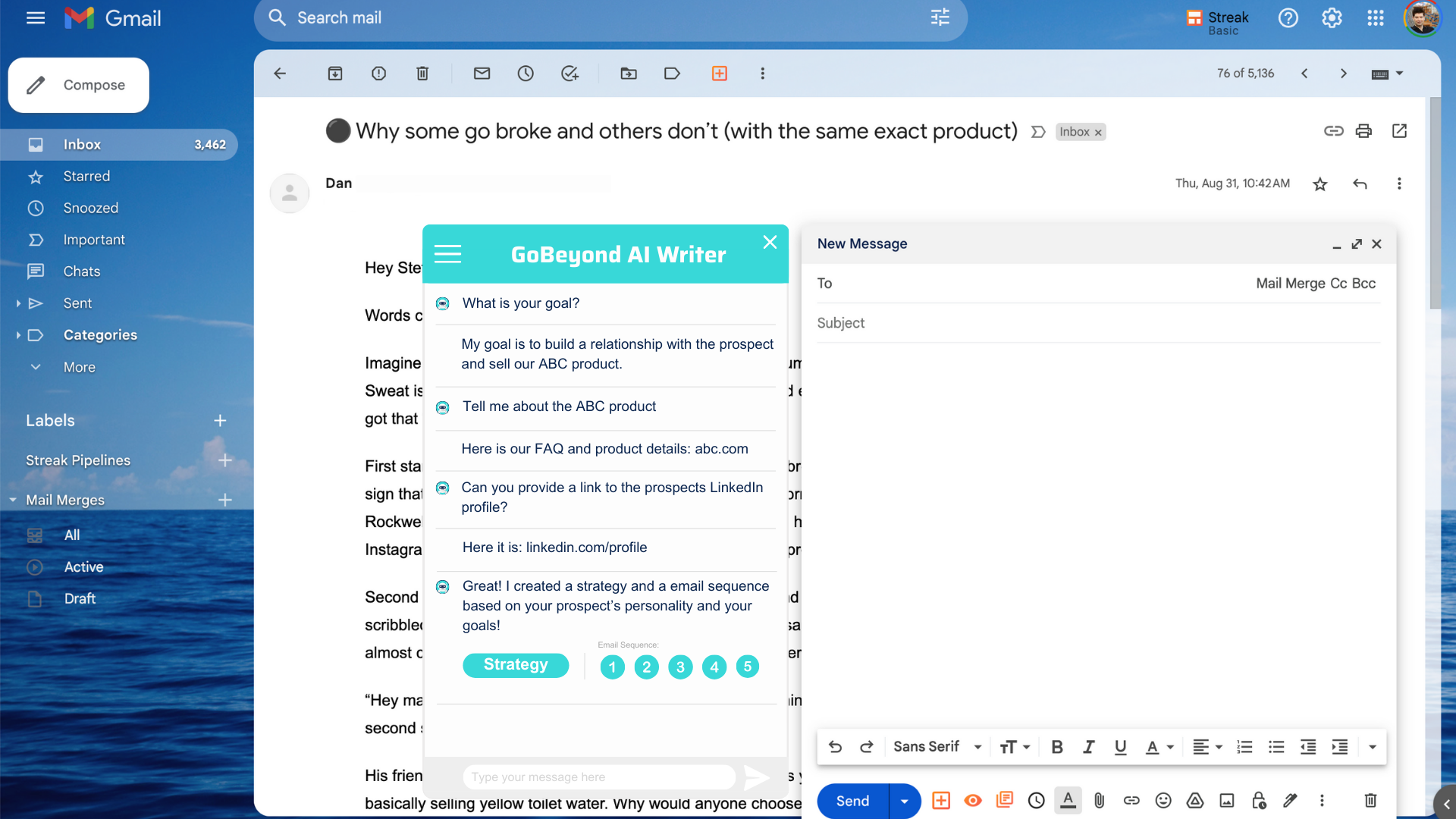
1. Start with a Clear Goal
Share your Goal and the details of what you want to communicate.
2. Recipient's Social Media Profile
Just drop a Link of who you want to send the message to.
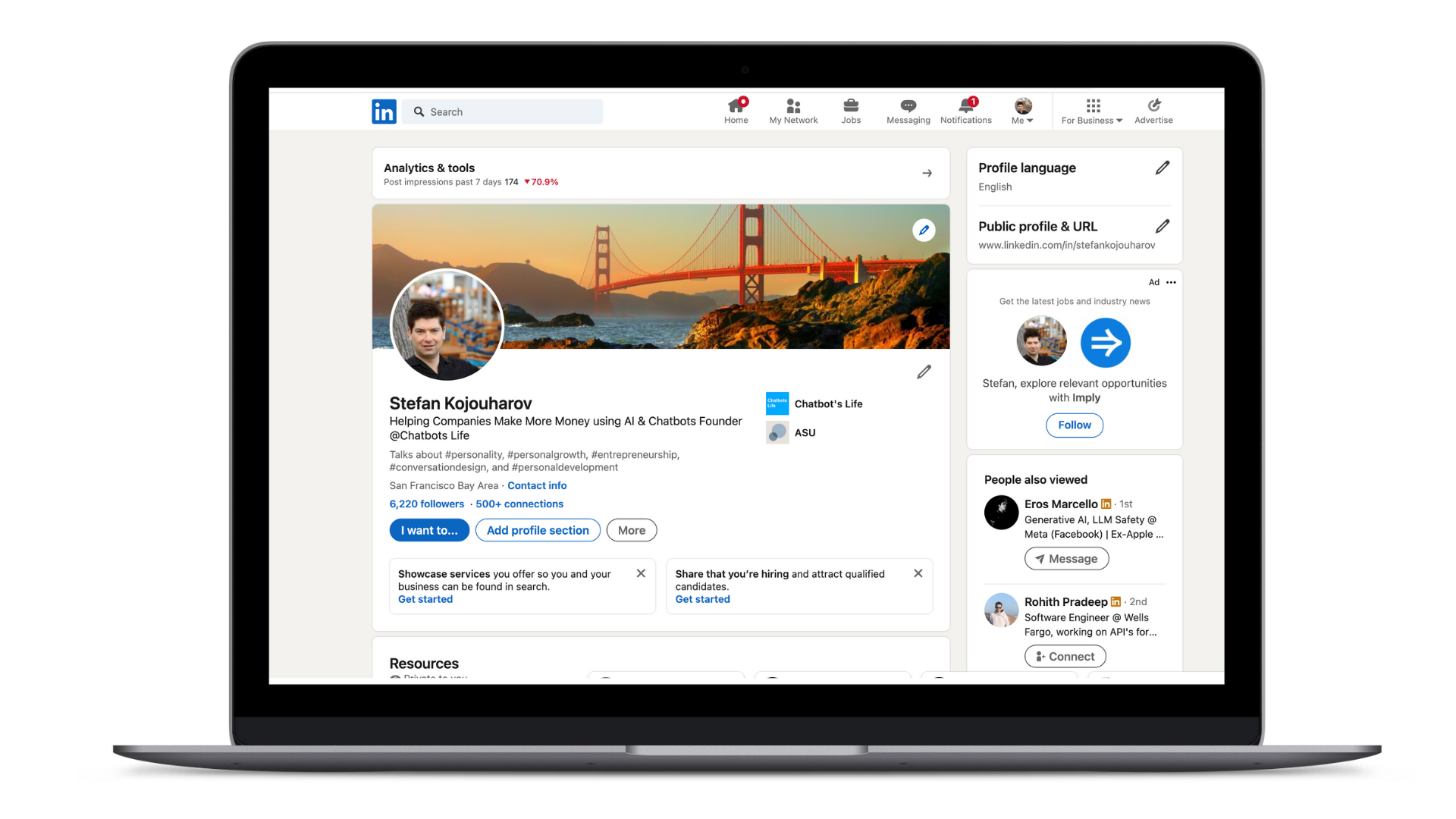
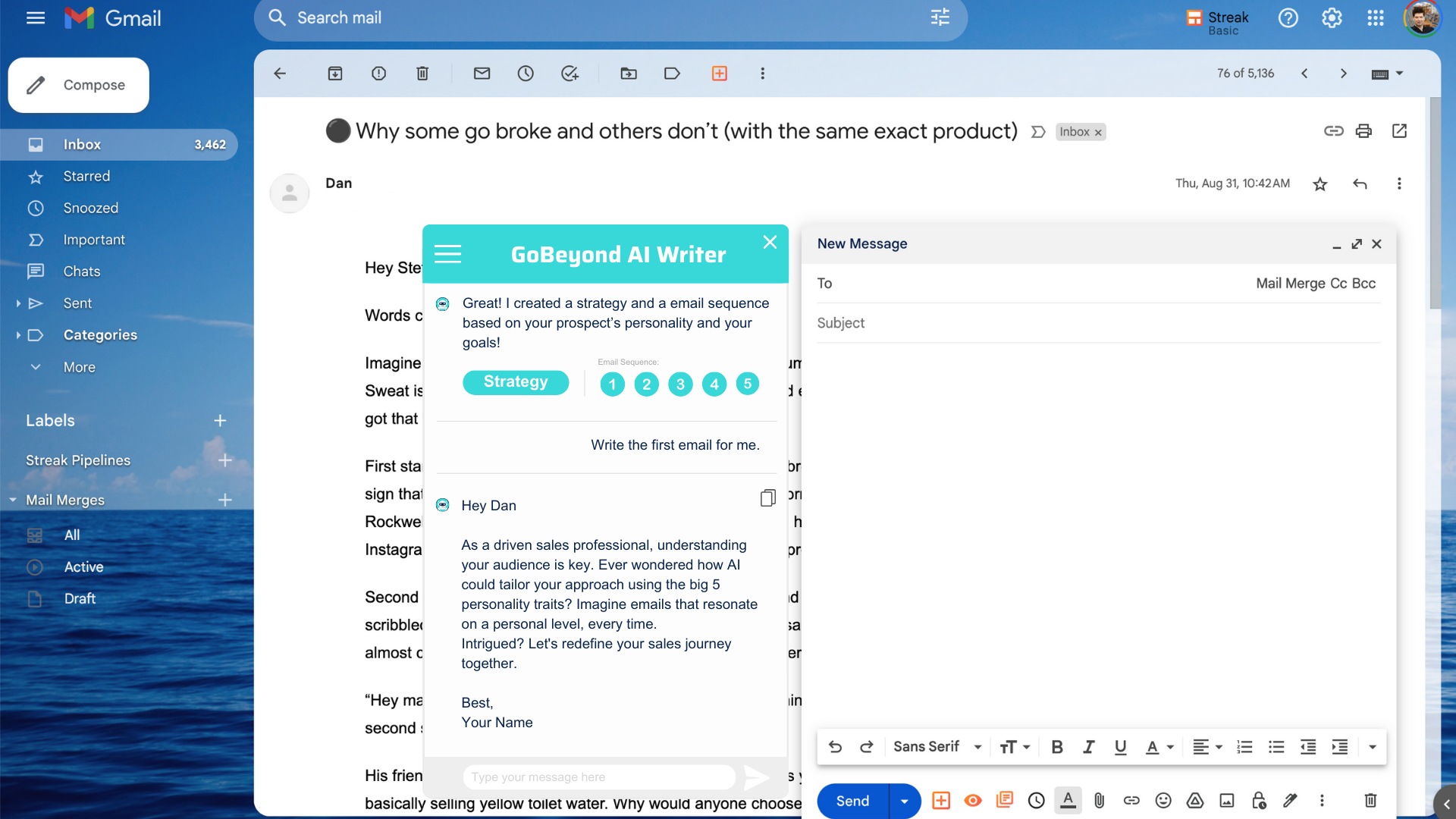
3. Messages that Truly Resonate
GoBeyond uses advanced AI and Psychometrics to will craft a personalized strategy and message for each recipient based on their personality profile.
We Take the Guesswork out of figuring out what to write and how to write it.
Features & Benefits
Features
- AI-Personalized Outreach
- Integration with LinkedIn & Gmail
- Custom Communication Strategy
- Goal-Oriented Messaging
- Tone Personalization
- Effortless to use
Benefits
- Increase Conversions
- Deeply Personalized Messages
- Tailor Made Strategy
- Quickly Build Relationships
- Saves Time
- Consistent Brand Voice
